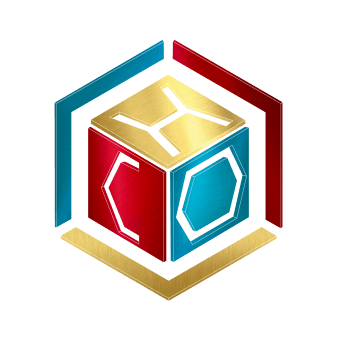How can I Top up my WALLET ?
To top up your Wallet you need to enter MyCHO, here you will find all the commands to manage all your Profile and the activities you do in CHO.earth.
In MyCHO you can enter the management of your Wallet, where you can check how much you have but you can also through your Bank, Paypal, Credit Card and Prepaid card.
You can choose how much to top up your Wallet, you can top up from $ 10 to € 100 or you can also top up an amount you want using the appropriate boss.
If you use Paypal we pay the commission for the transaction which is on average 4%, so you also save this expense.
ATTENTION
As soon as you register you have the opportunity to make a WELCOME REFILL (which has these advantages>)
The wallet is used to manage purchases in the CHO system without commissions.
The money you upload remains in your wallet until you spend it buying products or services, but you can turn it into INVESTMENTS if you buy Digital Properties (NFT).
In fact, Digital Properties (NFT) can change their value over time and therefore you can also multiply the value of your initial investment.
The Value of Digital Properties (NFT) changes over time based on a proprietary algorithm of CHO which calculates the Visits, Views, the Quantities of Events and the trend of the NFT Sales Market for each area, thus determining the growth or decrease in the Value of Digital Properties (NFT).
How to create a WAX Wallet for your CHO.earth account
SHARE:
< back to FAQs list