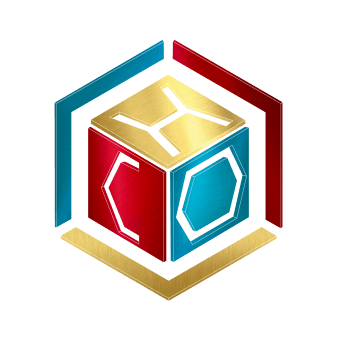How to participate in an AUCTION ?
A few simple steps to use CHO Marketplace.
If this is your first time participating in the vCard CHO Auction, you must first register with your email address and nationality information. (Log in from here>)
Check your inbox to confirm the email address.
Before being able to participate in a CHO Auction, it is necessary to register and activate the your CHO Wallet by uploading it via Paypal or a virtual coin wallet (Tether USDT).
Now you can click on CHO.earth Marketplace and select the vCard you want to buy, you can also select it from the map (you can zoom in or click on a point on the map or search for the place by entering the location name), then open the Panel of Bids by clicking on Init Auction or Place Place Bid.
Enter the amount you want to bid for and confirm by clicking on Place Bid.
After clicking on "Place Bid" a prompt from your wallet will ask for confirmation.
At this point you should see the Auction Allowance Number with your User ID as the momentary winner of the Auction.
Wait until there is another raise and if within 72 hours of the start of the auction if no other user bids, you will be the Winner!
You will thus become the Digital Owner of the vCard NFT and the auction is "closed".
If someone raises, you will be notified that you are losing!
Another User will have to bid higher than yours to win ($ 0.50 is enough and you lost the auction), at this point you can “Raise” further or let the other user win!
Please note that 5 'before the auction closes, it will no longer be possible to raise.
To keep up to date you can always visit "My Assets" (MyCHO) to check the status of your current vCard Auction and your NFT Digital Properties.
SHARE:
< back to FAQs list