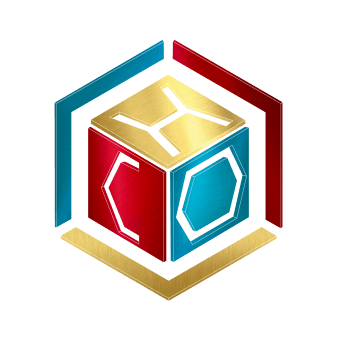What is MyCHO and how does it work?
MyCHO is the personal management console that each User has when opening an Account in the CHO system.
The console is accessed after logging in and then after registering as a user.
In MyCHO you can manage everything you can do in the CHO system.
The console is designed to be simple and immediate.
You have buttons with descriptive text that will help you understand what they are for.
12 are the commands you find in your console, some are disabled for now.
In the near future, the CHO Team will activate them, in fact the platform is under development and continuous growth, many functions are in the planning phase.
These are the commands you will find:
----- Line 1°
MANAGER PROFILE: Manage your data and change your password
WALLET MANAGER: Increase, manage and redeem your credit
COMMUNICATION CENTER: Communicate with other users and see system notifications
----- Line 2°
My FAVORITE VCARD: List your Favorite Cards
My FAVORITE EVENTS: Coming Soon
My FAVORITE PRODUCTS: Coming Soon
----- Line 3°
MANAGER My VCARD: Create and manage your Cards
MANAGER EVENTS: Coming Soon
MANAGER PRODUCTS: Coming Soon
----- Line 4°
ANALYTICS: Visits received by your content
LIST OF ALL vCARDS: Search for a VCard among all those published
HELP AND GUIDE: How CHO works
SHARE:
< back to FAQs list