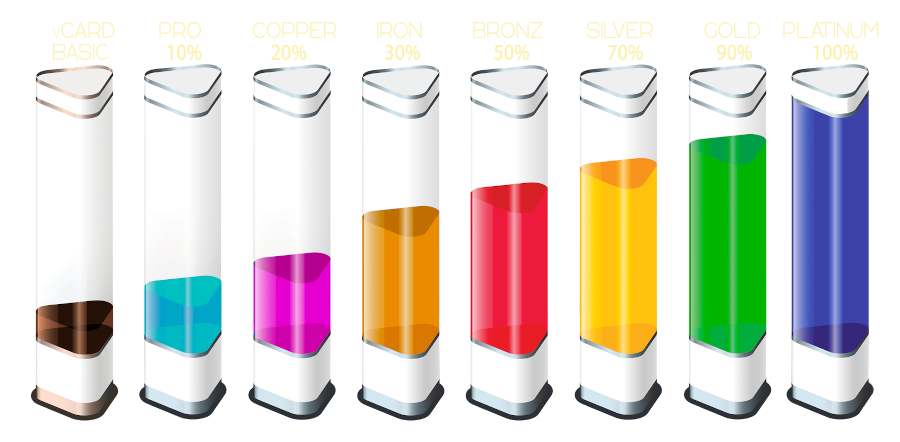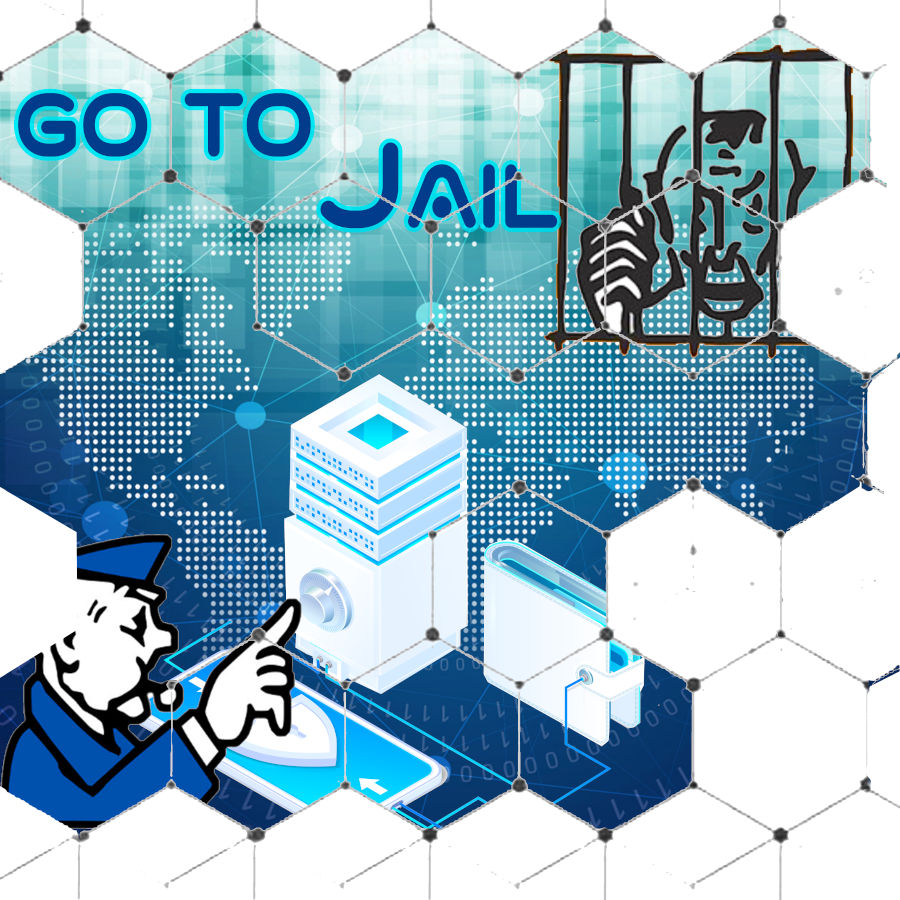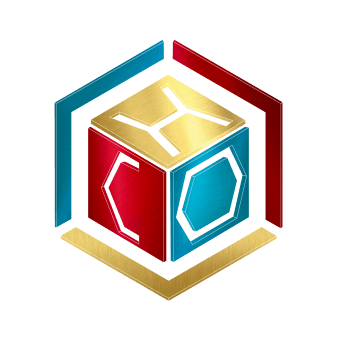Create new vCARDs in CHO.earth
In CHO.earth you can create new vCARDs.
The new vCARDs created are only the BASIC ones (They have a Brown color).
Each vCARD must be unique, so there cannot be double vCARDs in the CHO MAP.
For the creation of a vCARD you will have to use a Format that is available only to those who are already CHO CITIZENS.
To be a CITIZEN you will need to have at least one vCARD that you can buy even now by entering the BAZAR or by winning an AUCTION.
So if you are a CITIZEN EXPLORER, you can access your MyCHO, enter the "My vCARD Management" section.
Here you will find the list of all your Digital Properties and first of all a neutral vCARD that will open the format for inserting the new vCARDs.
As soon as the format is opened, there are indications on how to make the vCARD, follow the instructions, the tutorial will accompany you step by step.
In the data entry format, the MAP is geolocated and therefore gives the area where you are.
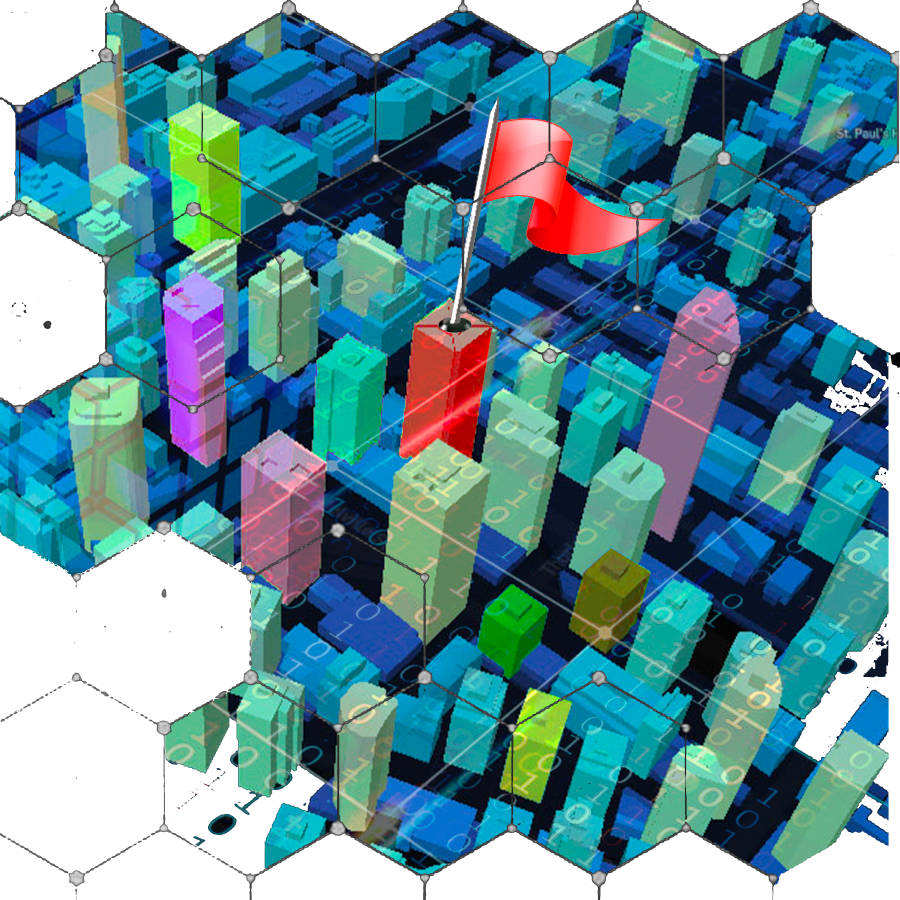
ATTENTION because you can also search by clicking on the icon (LENS) at the top left of the MAP to search by address.
Then choose the point of your interest and then click Confirm, you will pass them to the 2nd step where you will see in the MAP the places already present in CHO.
Is very important:
If you find the vCARD of the one you wanted to map already in the list, go back and start by entering another Place.
WARNING
Duplicate locations are not posted.
Enter the information correctly and with original and not copied content.
- For each approved vCARD you will receive 2 Credits.
PRISON: The RULES penalize double vCARDs. See the Penalties here>
SHARE:
< back to FAQs list